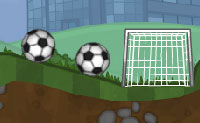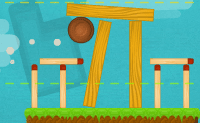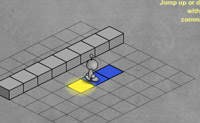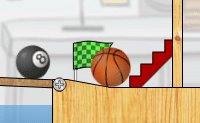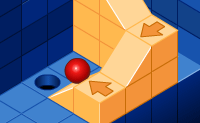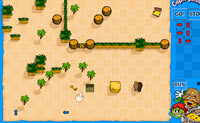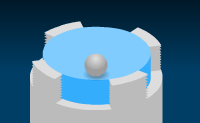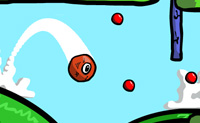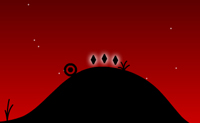- Brain teasers
- Sports Games
- Skill Games
- Girl Games
- Action Games
- Multiplayer Games
- Racing Games
- Adventure Games
- Highscore
Cargo Bridge
Description
 Your job is to build a bridge and help your workers to get items from the other side of the valley. First of all, you will check the terrain where you will build your bridge. Move your mouse to the right edge of the screen to scroll the scene, and it works the same for te left edge.
By clicking on the 'design' icon on the top left of the window, you start building the bridge. You have a limited budget and each part costs money, so you will have to build in a smart way. On the top right you see how much money you have left to build.
There are two bridge parts: 'walking elements' and 'connector elements'. Connector elements are lighter and cheaper, but your workers cannot walk over them, so you have to combine walking with connector elements.
Choose the starting point of the part by clicking on one of the nodes. Hold the mouse button until you have chosen the end point of the part. If you want to delete a part, you click on the 'delete selected' icon, on top left, or you press the delete button of your keyboard. If you want to delete all parts, you click on the 'clear project' icon.
When your bridge is ready, you click the test icon (stopwatch) to test it.
Your job is to build a bridge and help your workers to get items from the other side of the valley. First of all, you will check the terrain where you will build your bridge. Move your mouse to the right edge of the screen to scroll the scene, and it works the same for te left edge.
By clicking on the 'design' icon on the top left of the window, you start building the bridge. You have a limited budget and each part costs money, so you will have to build in a smart way. On the top right you see how much money you have left to build.
There are two bridge parts: 'walking elements' and 'connector elements'. Connector elements are lighter and cheaper, but your workers cannot walk over them, so you have to combine walking with connector elements.
Choose the starting point of the part by clicking on one of the nodes. Hold the mouse button until you have chosen the end point of the part. If you want to delete a part, you click on the 'delete selected' icon, on top left, or you press the delete button of your keyboard. If you want to delete all parts, you click on the 'clear project' icon.
When your bridge is ready, you click the test icon (stopwatch) to test it.
Use your arrow keys to play this game.
This game is
Score 8.5 of 10
Rating 6.0 of 10
Skill GamesRating 6.0 of 10
Skill GamesRating 10.0 of 10
Skill GamesRating 10.0 of 10
Skill GamesRating 9.6 of 10
Skill GamesRating 9.3 of 10
Skill GamesRating 9.0 of 10
Action GamesRating 9.0 of 10
Skill GamesRating 9.0 of 10
Skill GamesRating 9.0 of 10
Skill GamesRating 9.0 of 10
Skill GamesRating 8.8 of 10
Skill GamesRating 8.7 of 10
Skill GamesRating 8.6 of 10
Skill GamesRating 8.5 of 10
Skill GamesRating 8.4 of 10
Skill GamesRating 8.1 of 10
Skill GamesRating 8.0 of 10
Skill GamesRating 8.0 of 10
Skill GamesRating 8.0 of 10
Skill GamesRating 8.0 of 10
Skill GamesRating 8.0 of 10
Skill GamesRating 7.8 of 10
Skill GamesRating 7.7 of 10
Brain teasersRating 7.6 of 10
Skill GamesRating 7.4 of 10
Skill Games